
Maple 2020 updates AudioTools with features that help you work with high precision audio, PCM WAV files, and more.
![]()
![]()
Fast Convolution of Audio and Convolution of Multi-Channel Audio
You can create many audio effects with convolution. For example, you can add reverb, or simulate how audio would sound in a specific room with its convolution with an impulse response.
For Maple 2020, AudioTools:-Convolution is significantly faster (for the default case) for those CPUs where the Intel IPP libraries can run optimized code.
Consider this violin note:
![]()
![]()
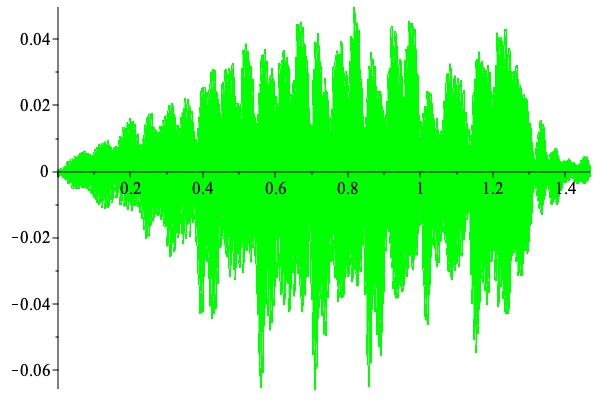
![]()
![]()
![]()
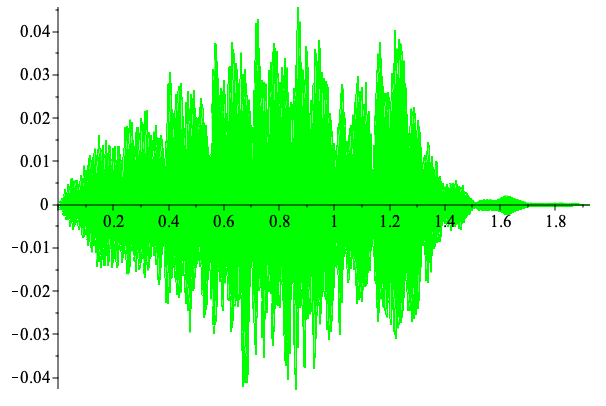
Asymmetric Mapping from Internal Signal Values to External File
PCM audio is asymmetric the highest possible value is not equal in magnitude to the lowest possible value. For example, 16-bit audio ranges in value from -32768 to +32767. This means that positive half-cycles of a waveform are compressed compared to negative ones.
AudioTools:-Write and AudioTools:-Read now offer new options to change the mapping of minimum and maximum values in the internal representation of an audio file to external values when written to a PCM WAV file. This now reflects the reality of working with PCM audio.
![]()
![]()
![]()
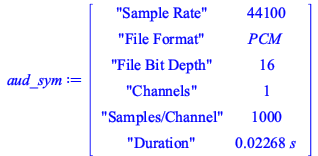 |
![]()
![]()
![]()
| Warning, one or more samples could not be represented in the range -32768..32767 and were clipped |
![]()